Editor's review
This program provides a set of tools that can fix corrupted Excel files.
Should your Excel workbook become inaccessible to you for any reason, you can use this tool to recover the same. The file fix toolbox helps recover files, quickly and easily. This has a simple and easy to use interface. It is intuitive enough that most users should get familiar with it quite easily. Getting productive with it should not take much time. In fact, there are no settings to be done. Just let the program work on the file and you get the data recovered. You simply specify the source file name and click on the start recovery button. There is a progress bar that will let you see how the process is continuing. Once the program has gone through the recovery, you will be able to review the worksheet and make sure you got your data back. The interface also offers another useful feature. This is the log feature. It logs all the events during the recovery process. You would then be able to make out if any out of the ordinary event happened.
The trial version is identical to the regular one, except that you cannot save the recovered data. It works exactly like the regular version otherwise. The recovery process is non-destructive. It will not corrupt any existing data. The structure of the XLS files remains unchanged in all stages of the workbook recovery. This application does not have any restrictions on the Excel file size. This Toolbox recovers internal, external and other links, formatting of cells (font, number format, line style, fill pattern, text orientation an alignment). This is a very good product. If you are looking for a similar solution, you should try it in your exact workflow.


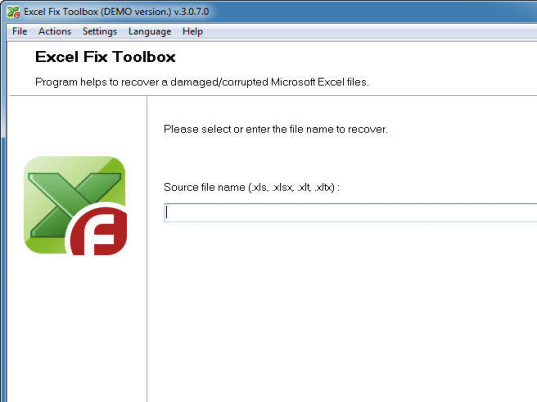
User comments